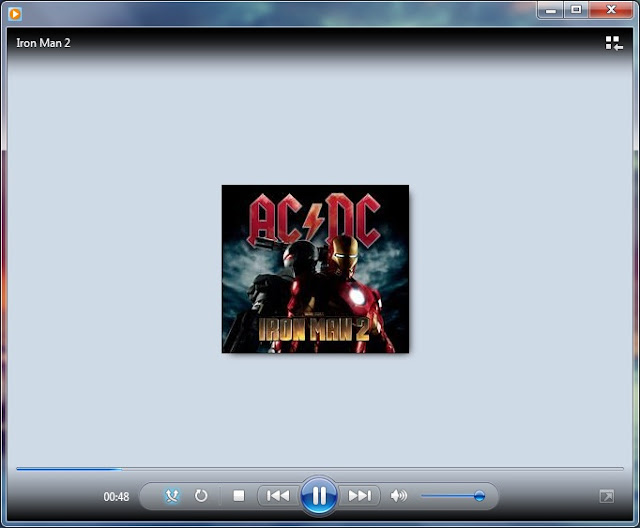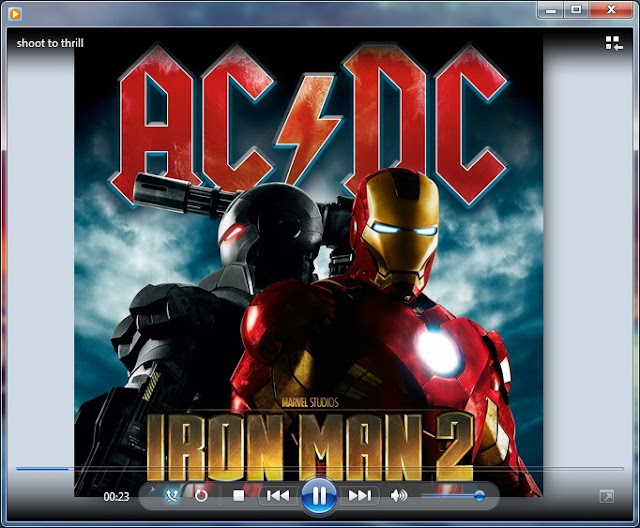Original (size) album art WMP 12 (windows 7)
Make WMP 12 force show original Album Art
 Windows Media Player (abbreviated WMP) is a media player and media library application developed by Microsoft that is used for playing audio, video and viewing images on personal computers running the Microsoft Windows operating system, as well as on Pocket PC and Windows Mobile-based devices.But still it has a Flaw....i.e. Album art is re-sized to 200 x 200 pixel
Windows Media Player (abbreviated WMP) is a media player and media library application developed by Microsoft that is used for playing audio, video and viewing images on personal computers running the Microsoft Windows operating system, as well as on Pocket PC and Windows Mobile-based devices.But still it has a Flaw....i.e. Album art is re-sized to 200 x 200 pixel
There are few steps to solve this problem...
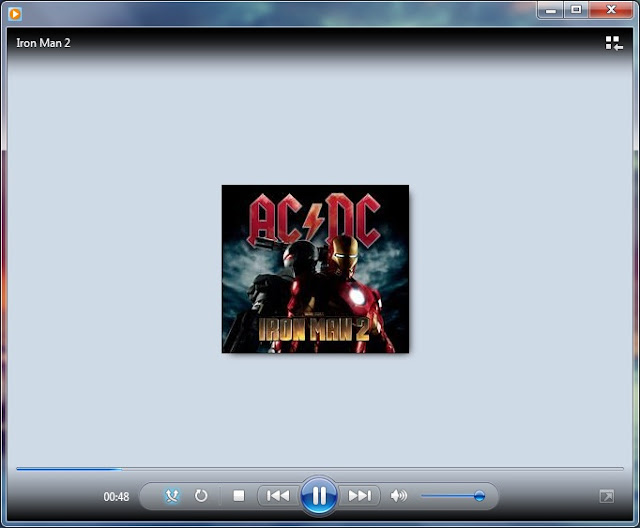 |
| Before |
Steps:-
- Disable WMP to Retrieve and update track info online..
for that go to...... Tools > Options..... > Library > and Uncheck "Retrieve additionalinfo from internet"
- Now there are two Methods to solve the album art problem
Method 1:(easy Method) use this Reg file ...Download
(password : internetunchained.blogspot.com)
Method 2:(Hard)
Go to the registry path : HKEY_CURRENT_USER\Software\Microsoft\MediaPlayer\Preferencesthen Create a key with name "PlayerModeAlbumArtSelected" and set its "Value Data" as "0" (without qoutes) (for creating, new key,right-click anywhere inside the window and select "new->DWORD (32-bit) Value"
then find the key with name "ShowAlbumArt" and set its "Value Data" as "1" (without qoutes)
- DONE!!!!!!!
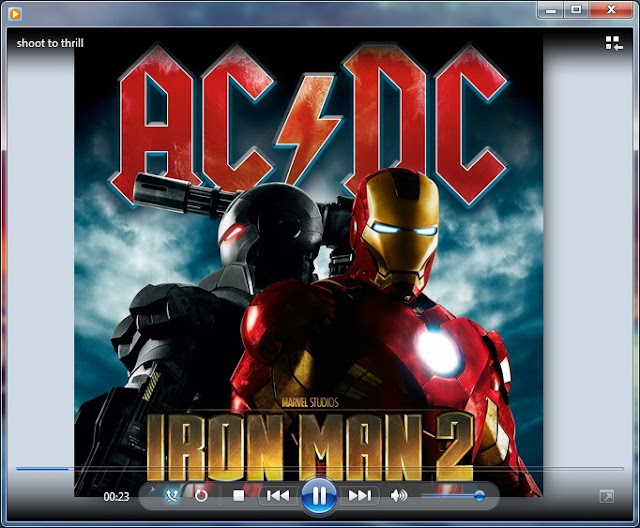 |
| After |
 Windows Media Player (abbreviated WMP) is a media player and media library application developed by Microsoft that is used for playing audio, video and viewing images on personal computers running the Microsoft Windows operating system, as well as on Pocket PC and Windows Mobile-based devices.But still it has a Flaw....i.e. Album art is re-sized to 200 x 200 pixel
Windows Media Player (abbreviated WMP) is a media player and media library application developed by Microsoft that is used for playing audio, video and viewing images on personal computers running the Microsoft Windows operating system, as well as on Pocket PC and Windows Mobile-based devices.But still it has a Flaw....i.e. Album art is re-sized to 200 x 200 pixel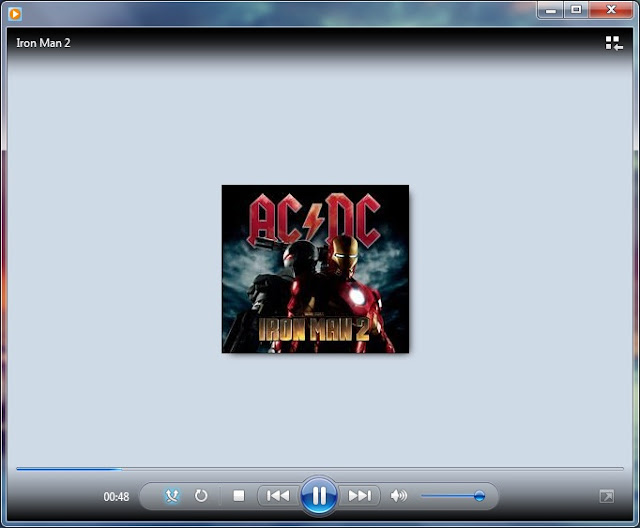
 Windows Media Player (abbreviated WMP) is a media player and media library application developed by Microsoft that is used for playing audio, video and viewing images on personal computers running the Microsoft Windows operating system, as well as on Pocket PC and Windows Mobile-based devices.But still it has a Flaw....i.e. Album art is re-sized to 200 x 200 pixel
Windows Media Player (abbreviated WMP) is a media player and media library application developed by Microsoft that is used for playing audio, video and viewing images on personal computers running the Microsoft Windows operating system, as well as on Pocket PC and Windows Mobile-based devices.But still it has a Flaw....i.e. Album art is re-sized to 200 x 200 pixel